Assignment
Due: Sep 9, 2025
Submit Assignment
For this week, you will begin transforming the text you selected into a flexible design system. You should use variables to define aspects of your design such as size, spacing, or color, and bring in randomness so that each run of your sketch produces something slightly different.
- Use at least two variables and a simple GUI that let you adjust and explore your system in real time. - Try to design with the idea of flexbility in mind, and give up on golden ratio.
- Incorporate randomness so your designs have some unexpected variations.
- Think about if the variations look similar enough to look like a family, but different enough to be distinct?
These do not need to be polished or final; think of them as early experiments that show how your design can adapt and shift. Prototype! We will have some time to do a quick 1-on-1 next week.
Coding Challenge
- Lookup reference or ask AI for help on how to translate, rotate, scale elements in p5.js.
- How do we group elements in p5 so they can move together? (push/pop)
Examples
Readings
We don’t have required reading this week either. These are more like fun readings for inspiration.
Tutorials & Resources
- Variables in p5.js (Define Your Own) - The Coding Train
- Random() Function - The Coding Train
- Creative Coding with Processing: Random Compositions
^ This one is in Processing but I like Tim and it’s worth watching just getting inspired. - p5.js Design Tools Directory
- p5.js Web Editor: Uploading Media Files - The Coding Train
- P5.JS - Adding Fonts Part I
- Adding fonts to P5.JS using Google Fonts!
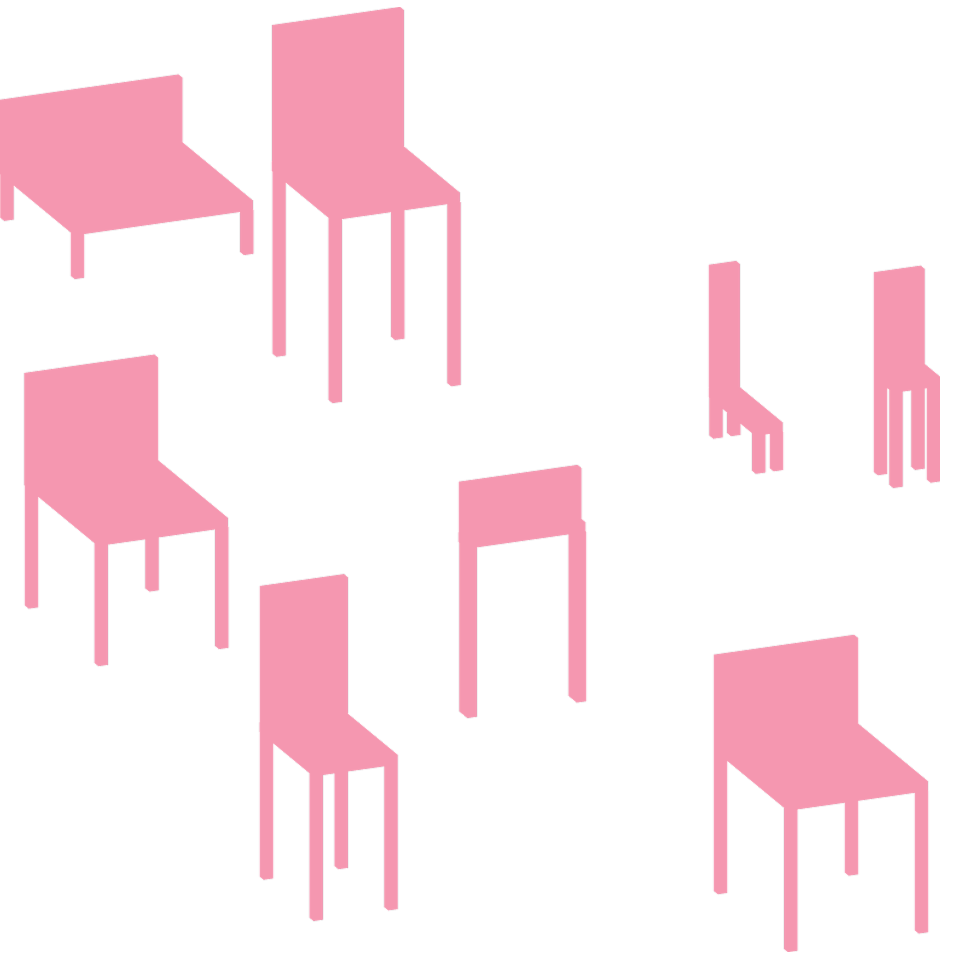 (Chairs, Casey Reas)
(Chairs, Casey Reas)